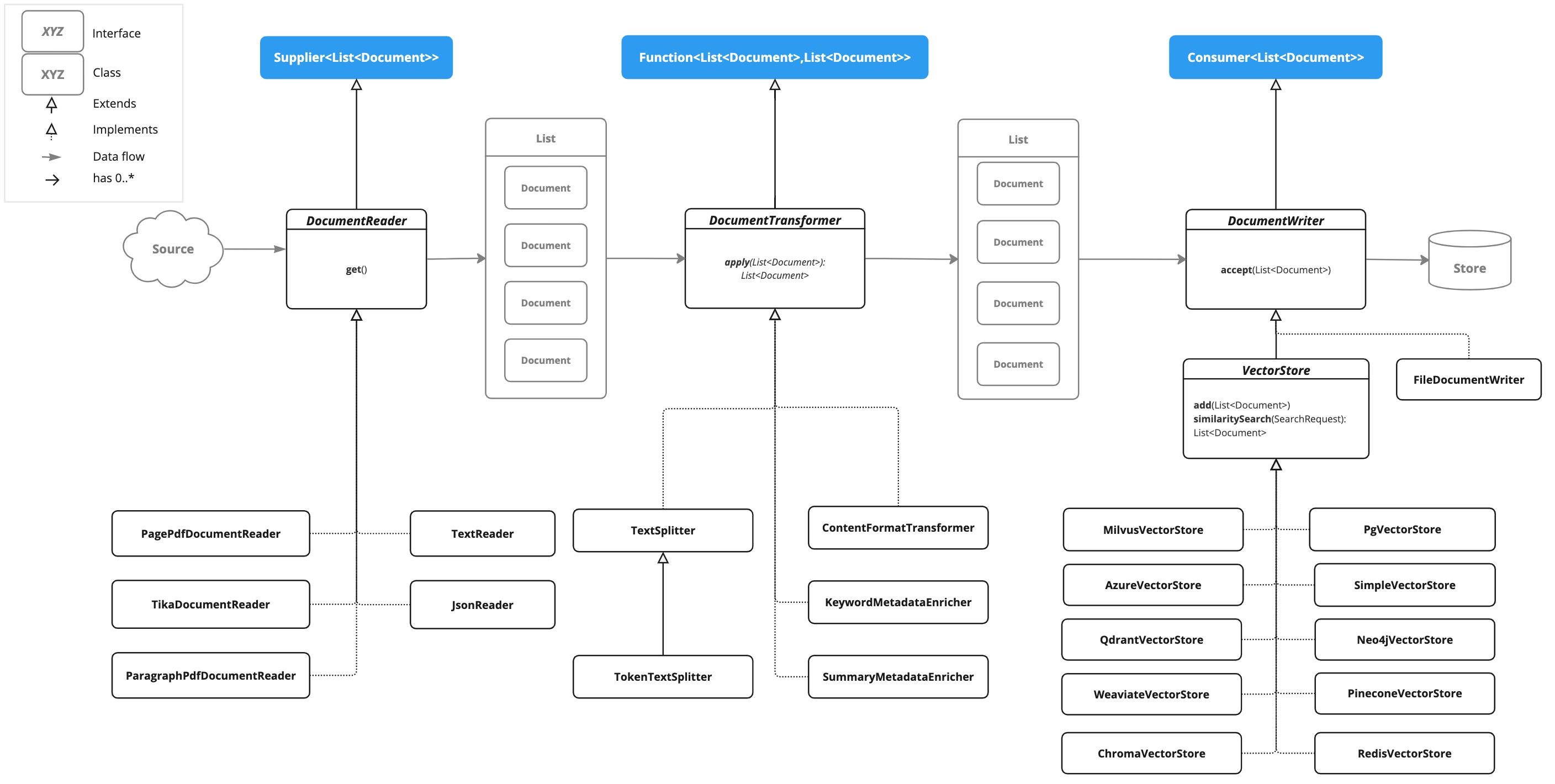ETL 管道
提取、转换和加载 (ETL) 框架是检索增强生成 (RAG) 用例中数据处理的支柱。
ETL 管道协调从原始数据源到结构化向量存储的数据流,确保数据以最优格式供 AI 模型检索。
RAG 用例通过从数据主体中检索相关信息来增强生成模型的能力,从而提高生成输出的质量和相关性。
API 概述
ETL 管道创建、转换和存储 Document 实例。
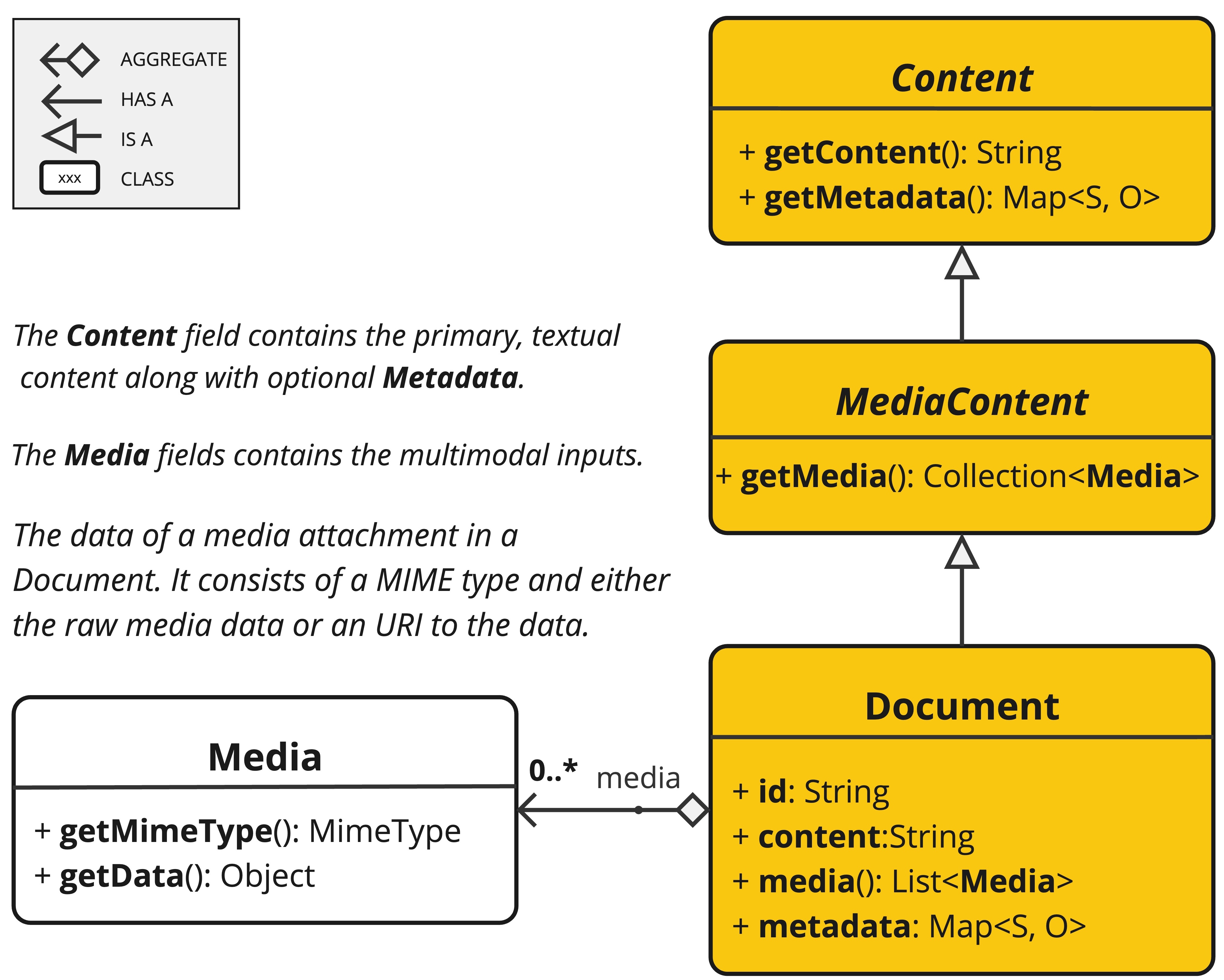
Document 类包含文本、元数据以及可选的附加媒体类型,如图像、音频和视频。
ETL 管道有三个主要组件:
-
DocumentReader实现了Supplier<List<Document>> -
DocumentTransformer实现了Function<List<Document>, List<Document>> -
DocumentWriter实现了Consumer<List<Document>>
Document 类的内容是通过 DocumentReader 从 PDF、文本文件和其他文档类型创建的。
要构建一个简单的 ETL 管道,您可以将每种类型的一个实例连接起来。
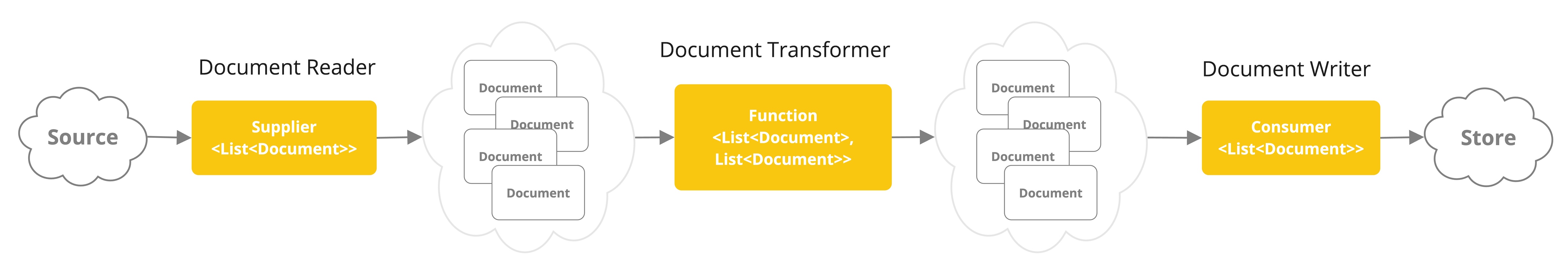
假设我们有以下三个 ETL 类型的实例:
-
PagePdfDocumentReader是DocumentReader的实现 -
TokenTextSplitter是DocumentTransformer的实现 -
VectorStore是DocumentWriter的实现
要将数据基本加载到向量数据库中以用于检索增强生成模式,请使用 Java 函数式语法中的以下代码。
vectorStore.accept(tokenTextSplitter.apply(pdfReader.get()));或者,您可以使用对领域更具表达性的方法名称
vectorStore.write(tokenTextSplitter.split(pdfReader.read()));ETL 接口
ETL 管道由以下接口和实现组成。详细的 ETL 类图显示在 ETL 类图 部分。
DocumentReader
提供来自不同来源的文档。
public interface DocumentReader extends Supplier<List<Document>> {
default List<Document> read() {
return get();
}
}DocumentTransformer
作为处理工作流的一部分,转换一批文档。
public interface DocumentTransformer extends Function<List<Document>, List<Document>> {
default List<Document> transform(List<Document> transform) {
return apply(transform);
}
}DocumentReaders
JSON
JsonReader 处理 JSON 文档,将其转换为 Document 对象的列表。
示例
@Component
class MyJsonReader {
private final Resource resource;
MyJsonReader(@Value("classpath:bikes.json") Resource resource) {
this.resource = resource;
}
List<Document> loadJsonAsDocuments() {
JsonReader jsonReader = new JsonReader(this.resource, "description", "content");
return jsonReader.get();
}
}构造函数选项
JsonReader 提供了几个构造函数选项
-
JsonReader(Resource resource) -
JsonReader(Resource resource, String… jsonKeysToUse) -
JsonReader(Resource resource, JsonMetadataGenerator jsonMetadataGenerator, String… jsonKeysToUse)
参数
-
resource:指向 JSON 文件的 SpringResource对象。 -
jsonKeysToUse:JSON 中的键数组,应将其用作生成Document对象中的文本内容。 -
jsonMetadataGenerator:一个可选的JsonMetadataGenerator,用于为每个Document创建元数据。
行为
JsonReader 按如下方式处理 JSON 内容
-
它可以处理 JSON 数组和单个 JSON 对象。
-
对于每个 JSON 对象(无论是数组中的还是单个对象)
-
它根据指定的
jsonKeysToUse提取内容。 -
如果未指定键,它将整个 JSON 对象用作内容。
-
它使用提供的
JsonMetadataGenerator(如果未提供则使用空生成器)生成元数据。 -
它使用提取的内容和元数据创建一个
Document对象。
-
使用 JSON 指针
JsonReader 现在支持使用 JSON 指针检索 JSON 文档的特定部分。此功能允许您轻松地从复杂的 JSON 结构中提取嵌套数据。
示例 JSON 结构
[
{
"id": 1,
"brand": "Trek",
"description": "A high-performance mountain bike for trail riding."
},
{
"id": 2,
"brand": "Cannondale",
"description": "An aerodynamic road bike for racing enthusiasts."
}
]在此示例中,如果 JsonReader 配置为将 "description" 作为 jsonKeysToUse,它将创建 Document 对象,其中内容是数组中每辆自行车的 "description" 字段的值。
文本
TextReader 处理纯文本文档,将其转换为 Document 对象的列表。
示例
@Component
class MyTextReader {
private final Resource resource;
MyTextReader(@Value("classpath:text-source.txt") Resource resource) {
this.resource = resource;
}
List<Document> loadText() {
TextReader textReader = new TextReader(this.resource);
textReader.getCustomMetadata().put("filename", "text-source.txt");
return textReader.read();
}
}配置
-
setCharset(Charset charset):设置用于读取文本文件的字符集。默认为 UTF-8。 -
getCustomMetadata():返回一个可变映射,您可以在其中为文档添加自定义元数据。
行为
TextReader 按如下方式处理文本内容
-
它将文本文件的全部内容读入单个
Document对象。 -
文件的内容成为
Document的内容。 -
元数据会自动添加到
Document中-
charset:用于读取文件的字符集(默认值:"UTF-8")。 -
source:源文本文件的文件名。
-
-
通过
getCustomMetadata()添加的任何自定义元数据都包含在Document中。
注意
-
TextReader将整个文件内容读入内存,因此它可能不适合非常大的文件。 -
如果您需要将文本拆分成更小的块,您可以在读取文档后使用文本拆分器,例如
TokenTextSplitter
List<Document> documents = textReader.get();
List<Document> splitDocuments = new TokenTextSplitter().apply(this.documents);-
读取器使用 Spring 的
Resource抽象,允许它从各种来源(类路径、文件系统、URL 等)读取。 -
可以使用
getCustomMetadata()方法将自定义元数据添加到读取器创建的所有文档中。
HTML (JSoup)
JsoupDocumentReader 处理 HTML 文档,使用 JSoup 库将其转换为 Document 对象的列表。
示例
@Component
class MyHtmlReader {
private final Resource resource;
MyHtmlReader(@Value("classpath:/my-page.html") Resource resource) {
this.resource = resource;
}
List<Document> loadHtml() {
JsoupDocumentReaderConfig config = JsoupDocumentReaderConfig.builder()
.selector("article p") // Extract paragraphs within <article> tags
.charset("ISO-8859-1") // Use ISO-8859-1 encoding
.includeLinkUrls(true) // Include link URLs in metadata
.metadataTags(List.of("author", "date")) // Extract author and date meta tags
.additionalMetadata("source", "my-page.html") // Add custom metadata
.build();
JsoupDocumentReader reader = new JsoupDocumentReader(this.resource, config);
return reader.get();
}
}JsoupDocumentReaderConfig 允许您自定义 JsoupDocumentReader 的行为
-
charset:指定 HTML 文档的字符编码(默认为 "UTF-8")。 -
selector:一个 JSoup CSS 选择器,用于指定从哪些元素中提取文本(默认为 "body")。 -
separator:用于连接来自多个选定元素的文本的字符串(默认为 "\n")。 -
allElements:如果为true,则从<body>元素中提取所有文本,忽略selector(默认为false)。 -
groupByElement:如果为true,则为selector匹配的每个元素创建一个单独的Document(默认为false)。 -
includeLinkUrls:如果为true,则提取绝对链接 URL 并将其添加到元数据中(默认为false)。 -
metadataTags:要提取内容的<meta>标签名称列表(默认为["description", "keywords"])。 -
additionalMetadata:允许您向所有创建的Document对象添加自定义元数据。
示例文档:my-page.html
<!DOCTYPE html>
<html lang="en">
<head>
<meta charset="UTF-8">
<title>My Web Page</title>
<meta name="description" content="A sample web page for Spring AI">
<meta name="keywords" content="spring, ai, html, example">
<meta name="author" content="John Doe">
<meta name="date" content="2024-01-15">
<link rel="stylesheet" href="style.css">
</head>
<body>
<header>
<h1>Welcome to My Page</h1>
</header>
<nav>
<ul>
<li><a href="/">Home</a></li>
<li><a href="/about">About</a></li>
</ul>
</nav>
<article>
<h2>Main Content</h2>
<p>This is the main content of my web page.</p>
<p>It contains multiple paragraphs.</p>
<a href="https://www.example.com">External Link</a>
</article>
<footer>
<p>© 2024 John Doe</p>
</footer>
</body>
</html>行为
JsoupDocumentReader 处理 HTML 内容并根据配置创建 Document 对象
-
selector确定用于文本提取的元素。 -
如果
allElements为true,则<body>中的所有文本都提取到单个Document中。 -
如果
groupByElement为true,则与selector匹配的每个元素都会创建一个单独的Document。 -
如果
allElements和groupByElement都不是true,则将所有与selector匹配的元素的文本使用separator连接起来。 -
文档标题、从指定
<meta>标签中提取的内容以及(可选)链接 URL 将添加到Document元数据中。 -
基本 URI,用于解析相对链接,将从 URL 资源中提取。
读取器保留选定元素的文本内容,但会删除其中的任何 HTML 标签。
Markdown
MarkdownDocumentReader 处理 Markdown 文档,将其转换为 Document 对象的列表。
示例
@Component
class MyMarkdownReader {
private final Resource resource;
MyMarkdownReader(@Value("classpath:code.md") Resource resource) {
this.resource = resource;
}
List<Document> loadMarkdown() {
MarkdownDocumentReaderConfig config = MarkdownDocumentReaderConfig.builder()
.withHorizontalRuleCreateDocument(true)
.withIncludeCodeBlock(false)
.withIncludeBlockquote(false)
.withAdditionalMetadata("filename", "code.md")
.build();
MarkdownDocumentReader reader = new MarkdownDocumentReader(this.resource, config);
return reader.get();
}
}MarkdownDocumentReaderConfig 允许您自定义 MarkdownDocumentReader 的行为
-
horizontalRuleCreateDocument:设置为true时,Markdown 中的水平线将创建新的Document对象。 -
includeCodeBlock:设置为true时,代码块将包含在与周围文本相同的Document中。设置为false时,代码块会创建单独的Document对象。 -
includeBlockquote:设置为true时,引用块将包含在与周围文本相同的Document中。设置为false时,引用块会创建单独的Document对象。 -
additionalMetadata:允许您向所有创建的Document对象添加自定义元数据。
示例文档:code.md
This is a Java sample application:
```java
package com.example.demo;
import org.springframework.boot.SpringApplication;
import org.springframework.boot.autoconfigure.SpringBootApplication;
@SpringBootApplication
public class DemoApplication {
public static void main(String[] args) {
SpringApplication.run(DemoApplication.class, args);
}
}
```
Markdown also provides the possibility to `use inline code formatting throughout` the entire sentence.
---
Another possibility is to set block code without specific highlighting:
```
./mvnw spring-javaformat:apply
```行为:MarkdownDocumentReader 处理 Markdown 内容并根据配置创建 Document 对象
-
标题成为 Document 对象中的元数据。
-
段落成为 Document 对象的内容。
-
代码块可以分离到自己的 Document 对象中,也可以与周围文本一起包含。
-
引用块可以分离到自己的 Document 对象中,也可以与周围文本一起包含。
-
水平线可用于将内容拆分为单独的 Document 对象。
读取器保留 Document 对象内容中的行内代码、列表和文本样式等格式。
PDF 页面
PagePdfDocumentReader 使用 Apache PdfBox 库解析 PDF 文档
使用 Maven 或 Gradle 将依赖项添加到您的项目中。
<dependency>
<groupId>org.springframework.ai</groupId>
<artifactId>spring-ai-pdf-document-reader</artifactId>
</dependency>或添加到您的 Gradle build.gradle 构建文件中。
dependencies {
implementation 'org.springframework.ai:spring-ai-pdf-document-reader'
}示例
@Component
public class MyPagePdfDocumentReader {
List<Document> getDocsFromPdf() {
PagePdfDocumentReader pdfReader = new PagePdfDocumentReader("classpath:/sample1.pdf",
PdfDocumentReaderConfig.builder()
.withPageTopMargin(0)
.withPageExtractedTextFormatter(ExtractedTextFormatter.builder()
.withNumberOfTopTextLinesToDelete(0)
.build())
.withPagesPerDocument(1)
.build());
return pdfReader.read();
}
}PDF 段落
ParagraphPdfDocumentReader 使用 PDF 目录(例如 TOC)信息将输入 PDF 拆分为文本段落,并为每个段落输出一个 Document。注意:并非所有 PDF 文档都包含 PDF 目录。
依赖关系
使用 Maven 或 Gradle 将依赖项添加到您的项目中。
<dependency>
<groupId>org.springframework.ai</groupId>
<artifactId>spring-ai-pdf-document-reader</artifactId>
</dependency>或添加到您的 Gradle build.gradle 构建文件中。
dependencies {
implementation 'org.springframework.ai:spring-ai-pdf-document-reader'
}示例
@Component
public class MyPagePdfDocumentReader {
List<Document> getDocsFromPdfWithCatalog() {
ParagraphPdfDocumentReader pdfReader = new ParagraphPdfDocumentReader("classpath:/sample1.pdf",
PdfDocumentReaderConfig.builder()
.withPageTopMargin(0)
.withPageExtractedTextFormatter(ExtractedTextFormatter.builder()
.withNumberOfTopTextLinesToDelete(0)
.build())
.withPagesPerDocument(1)
.build());
return pdfReader.read();
}
}Tika (DOCX, PPTX, HTML…)
TikaDocumentReader 使用 Apache Tika 从各种文档格式(例如 PDF、DOC/DOCX、PPT/PPTX 和 HTML)中提取文本。有关支持格式的完整列表,请参阅 Tika 文档。
依赖关系
<dependency>
<groupId>org.springframework.ai</groupId>
<artifactId>spring-ai-tika-document-reader</artifactId>
</dependency>或添加到您的 Gradle build.gradle 构建文件中。
dependencies {
implementation 'org.springframework.ai:spring-ai-tika-document-reader'
}示例
@Component
class MyTikaDocumentReader {
private final Resource resource;
MyTikaDocumentReader(@Value("classpath:/word-sample.docx")
Resource resource) {
this.resource = resource;
}
List<Document> loadText() {
TikaDocumentReader tikaDocumentReader = new TikaDocumentReader(this.resource);
return tikaDocumentReader.read();
}
}转换器
TokenTextSplitter
TokenTextSplitter 是 TextSplitter 的一个实现,它使用 CL100K_BASE 编码根据令牌计数将文本分割成块。
用法
@Component
class MyTokenTextSplitter {
public List<Document> splitDocuments(List<Document> documents) {
TokenTextSplitter splitter = new TokenTextSplitter();
return splitter.apply(documents);
}
public List<Document> splitCustomized(List<Document> documents) {
TokenTextSplitter splitter = new TokenTextSplitter(1000, 400, 10, 5000, true);
return splitter.apply(documents);
}
}构造函数选项
TokenTextSplitter 提供两个构造函数选项
-
TokenTextSplitter():使用默认设置创建拆分器。 -
TokenTextSplitter(int defaultChunkSize, int minChunkSizeChars, int minChunkLengthToEmbed, int maxNumChunks, boolean keepSeparator)
参数
-
defaultChunkSize:每个文本块的令牌目标大小(默认值:800)。 -
minChunkSizeChars:每个文本块的最小字符大小(默认值:350)。 -
minChunkLengthToEmbed:要包含的块的最小长度(默认值:5)。 -
maxNumChunks:从文本生成的最大块数(默认值:10000)。 -
keepSeparator:是否在块中保留分隔符(如换行符)(默认值:true)。
行为
TokenTextSplitter 按如下方式处理文本内容
-
它使用 CL100K_BASE 编码将输入文本编码为令牌。
-
它根据
defaultChunkSize将编码文本分割成块。 -
对于每个块
-
它将块解码回文本。
-
它尝试在
minChunkSizeChars之后找到合适的断点(句号、问号、感叹号或换行符)。 -
如果找到断点,它会在该点截断块。
-
它根据
keepSeparator设置修剪块并可选地删除换行符。 -
如果生成的块长于
minChunkLengthToEmbed,则将其添加到输出中。
-
-
此过程一直持续到所有令牌都处理完毕或达到
maxNumChunks。 -
任何剩余文本如果长于
minChunkLengthToEmbed,则作为最后一个块添加。
示例
Document doc1 = new Document("This is a long piece of text that needs to be split into smaller chunks for processing.",
Map.of("source", "example.txt"));
Document doc2 = new Document("Another document with content that will be split based on token count.",
Map.of("source", "example2.txt"));
TokenTextSplitter splitter = new TokenTextSplitter();
List<Document> splitDocuments = this.splitter.apply(List.of(this.doc1, this.doc2));
for (Document doc : splitDocuments) {
System.out.println("Chunk: " + doc.getContent());
System.out.println("Metadata: " + doc.getMetadata());
}KeywordMetadataEnricher
KeywordMetadataEnricher 是一个 DocumentTransformer,它使用生成式 AI 模型从文档内容中提取关键字并将其添加为元数据。
用法
@Component
class MyKeywordEnricher {
private final ChatModel chatModel;
MyKeywordEnricher(ChatModel chatModel) {
this.chatModel = chatModel;
}
List<Document> enrichDocuments(List<Document> documents) {
KeywordMetadataEnricher enricher = KeywordMetadataEnricher.builder(chatModel)
.keywordCount(5)
.build();
// Or use custom templates
KeywordMetadataEnricher enricher = KeywordMetadataEnricher.builder(chatModel)
.keywordsTemplate(YOUR_CUSTOM_TEMPLATE)
.build();
return enricher.apply(documents);
}
}构造函数选项
KeywordMetadataEnricher 提供两个构造函数选项
-
KeywordMetadataEnricher(ChatModel chatModel, int keywordCount):使用默认模板并提取指定数量的关键字。 -
KeywordMetadataEnricher(ChatModel chatModel, PromptTemplate keywordsTemplate):使用自定义模板进行关键字提取。
行为
KeywordMetadataEnricher 按如下方式处理文档
-
对于每个输入文档,它使用文档内容创建一个提示。
-
它将此提示发送到提供的
ChatModel以生成关键字。 -
生成的关键字将以 "excerpt_keywords" 键添加到文档的元数据中。
-
返回经过富集的文档。
自定义
您可以使用默认模板,也可以通过 keywordsTemplate 参数自定义模板。默认模板是
\{context_str}. Give %s unique keywords for this document. Format as comma separated. Keywords:其中 {context_str} 被文档内容替换,%s 被指定的关键字计数替换。
示例
ChatModel chatModel = // initialize your chat model
KeywordMetadataEnricher enricher = KeywordMetadataEnricher.builder(chatModel)
.keywordCount(5)
.build();
// Or use custom templates
KeywordMetadataEnricher enricher = KeywordMetadataEnricher.builder(chatModel)
.keywordsTemplate(new PromptTemplate("Extract 5 important keywords from the following text and separate them with commas:\n{context_str}"))
.build();
Document doc = new Document("This is a document about artificial intelligence and its applications in modern technology.");
List<Document> enrichedDocs = enricher.apply(List.of(this.doc));
Document enrichedDoc = this.enrichedDocs.get(0);
String keywords = (String) this.enrichedDoc.getMetadata().get("excerpt_keywords");
System.out.println("Extracted keywords: " + keywords);SummaryMetadataEnricher
SummaryMetadataEnricher 是一个 DocumentTransformer,它使用生成式 AI 模型为文档创建摘要并将其添加为元数据。它可以为当前文档以及相邻文档(上一文档和下一文档)生成摘要。
用法
@Configuration
class EnricherConfig {
@Bean
public SummaryMetadataEnricher summaryMetadata(OpenAiChatModel aiClient) {
return new SummaryMetadataEnricher(aiClient,
List.of(SummaryType.PREVIOUS, SummaryType.CURRENT, SummaryType.NEXT));
}
}
@Component
class MySummaryEnricher {
private final SummaryMetadataEnricher enricher;
MySummaryEnricher(SummaryMetadataEnricher enricher) {
this.enricher = enricher;
}
List<Document> enrichDocuments(List<Document> documents) {
return this.enricher.apply(documents);
}
}构造函数
SummaryMetadataEnricher 提供两个构造函数
-
SummaryMetadataEnricher(ChatModel chatModel, List<SummaryType> summaryTypes) -
SummaryMetadataEnricher(ChatModel chatModel, List<SummaryType> summaryTypes, String summaryTemplate, MetadataMode metadataMode)
参数
-
chatModel:用于生成摘要的 AI 模型。 -
summaryTypes:一个SummaryType枚举值列表,指示要生成哪些摘要(PREVIOUS、CURRENT、NEXT)。 -
summaryTemplate:用于摘要生成的自定义模板(可选)。 -
metadataMode:指定在生成摘要时如何处理文档元数据(可选)。
行为
SummaryMetadataEnricher 按如下方式处理文档
-
对于每个输入文档,它使用文档内容和指定的摘要模板创建一个提示。
-
它将此提示发送到提供的
ChatModel以生成摘要。 -
根据指定的
summaryTypes,它会向每个文档添加以下元数据-
section_summary:当前文档的摘要。 -
prev_section_summary:上一文档的摘要(如果可用且已请求)。 -
next_section_summary:下一文档的摘要(如果可用且已请求)。
-
-
返回经过富集的文档。
自定义
摘要生成提示可以通过提供自定义 summaryTemplate 来定制。默认模板是
"""
Here is the content of the section:
{context_str}
Summarize the key topics and entities of the section.
Summary:
"""示例
ChatModel chatModel = // initialize your chat model
SummaryMetadataEnricher enricher = new SummaryMetadataEnricher(chatModel,
List.of(SummaryType.PREVIOUS, SummaryType.CURRENT, SummaryType.NEXT));
Document doc1 = new Document("Content of document 1");
Document doc2 = new Document("Content of document 2");
List<Document> enrichedDocs = enricher.apply(List.of(this.doc1, this.doc2));
// Check the metadata of the enriched documents
for (Document doc : enrichedDocs) {
System.out.println("Current summary: " + doc.getMetadata().get("section_summary"));
System.out.println("Previous summary: " + doc.getMetadata().get("prev_section_summary"));
System.out.println("Next summary: " + doc.getMetadata().get("next_section_summary"));
}提供的示例演示了预期行为
-
对于两个文档的列表,两个文档都收到
section_summary。 -
第一个文档收到
next_section_summary,但没有prev_section_summary。 -
第二个文档收到
prev_section_summary,但没有next_section_summary。 -
第一个文档的
section_summary与第二个文档的prev_section_summary匹配。 -
第一个文档的
next_section_summary与第二个文档的section_summary匹配。
写入器
文件
FileDocumentWriter 是 DocumentWriter 的实现,它将 Document 对象列表的内容写入文件。
用法
@Component
class MyDocumentWriter {
public void writeDocuments(List<Document> documents) {
FileDocumentWriter writer = new FileDocumentWriter("output.txt", true, MetadataMode.ALL, false);
writer.accept(documents);
}
}构造函数
FileDocumentWriter 提供三个构造函数
-
FileDocumentWriter(String fileName) -
FileDocumentWriter(String fileName, boolean withDocumentMarkers) -
FileDocumentWriter(String fileName, boolean withDocumentMarkers, MetadataMode metadataMode, boolean append)
参数
-
fileName:要写入文档的文件名。 -
withDocumentMarkers:是否在输出中包含文档标记(默认值:false)。 -
metadataMode:指定要写入文件的文档内容(默认值:MetadataMode.NONE)。 -
append:如果为 true,数据将写入文件末尾而不是开头(默认值:false)。
行为
FileDocumentWriter 按如下方式处理文档
-
它为指定的文件名打开一个 FileWriter。
-
对于输入列表中的每个文档
-
如果
withDocumentMarkers为 true,它会写入包含文档索引和页码的文档标记。 -
它根据指定的
metadataMode写入文档的格式化内容。
-
-
写入所有文档后,文件将关闭。
文档标记
当 withDocumentMarkers 设置为 true 时,写入器会为每个文档包含以下格式的标记
### Doc: [index], pages:[start_page_number,end_page_number]向量存储
提供与各种向量存储的集成。有关完整列表,请参阅 向量数据库文档。